9 Engaging Digital Hallowen Activities Ideas for ESL/EFL Students
Halloween's coming!
I'm really excited for the spooky season! I spend most of my free time planning and creating new Halloween resources and lesson plans. However, the fact that it's not a normal school year keeps coming to me. I have to say that I'm quite lucky when it comes to this manner because it seems that for now most of my classes are staying in the classroom and only some of them will be held online.
Nonetheless, I know that some of you are forced to switch back to distant learning. So, I've prepared some digital activities and games ideas you can use this Halloween! They're not only spooky but also perfect for Zoom or Skype lessons!Kahoot is a website which allows you to create quizes on any topic you wish. The questions are displayed on your computer and the students answer them on their phones. I really like it because it allows you to review the questions in real time. That way, you're able to discuss student's mistakes and give them some more details on the topic.
You can use Kahoot to create your own quizes or use some of the ones made by other people. Here are some of the most popular Halloween games at the moment:
Quizziz is quite similiar to Kahoot, however, some features are a little bit different. It also allows you to create quizes or use the ones created by other teachers. The big difference is in the display of the questions. Those will show only on the students' phones, which can be both an advantage and a disadvantage.There is one more unique feature of this website: memes that display between some of the questions. You can even upload your own!
Again, here are some of the most popular Halloween Quizziz quizes:
Concept Board is another great resource to use for your Halloween lesson. It's an interactive board you can share with your students . It allows you to draw, write and even add pictures.There are plenty of activities that can be done on Concept Board, so let me show you some of them.
Pictionary
Add a blank white page to the board and prepare some Halloween vocabulary. Share the board with your students and ask them to draw the words. To make the game easier, you may display the vocabulary items on the screan for the students to choose from.
If you're looking for a Halloween pictionary pack, click here.
Battleship
This is a more complicated procedure but definitely doable if you have classes with just one or two students. Create two Concept Boards with a Halloween-themed game of battleship. Everyone uses their own board to mark where the ships should go. And they play!
Halloween Board Games
Playing board games is also possible in Concept Board. Upload the game and some pawns, prepare a virtual die and play!
Concept Board is a great resource to use during your online classes. All you need is creativity!
...or PowerPoint. Slides are very helpful when it comes to the organisation of the lesson. It's very easy to share your screen with the students and do some activities like that. With Google Slides, possibilities are basicaly endless, but what's important is the template. You can create your own, or find some free templates online, for instance here.Personally, I haven't created any slides this year, because I don't need them for my lessons. But don't worry! Here are some great resources I managed to find on TeachersPayTeachers:
- Halloween Google Slides - Draw and Write Activity with Video Tutorial!
- Digital Writing for Halloween (Google Slides, Google Classroom, and Seesaw)
- Digital Writing Prompts - Halloween Google Slides Distance Learning
- 68 Halloween Flashcards (Clipart + Text)
- Halloween Alphabet and Tracing Practice (29 pages!)
- Halloween Monsters - Comparatives and Superlatives ESL/EFL Game
- Halloween Charades and Pictionary - ESL/EFL Games
- Halloween Story Builder (Who? Where? What?) - ESL/EFL Writing Practice
- Halloween Games and Activities Bundle (+Flashcards)

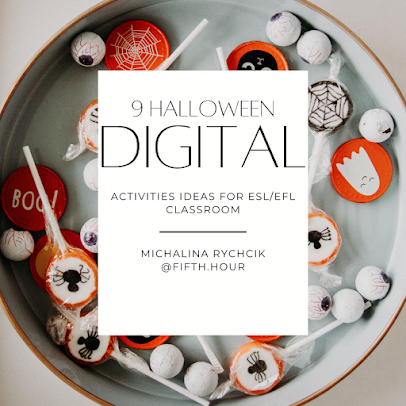










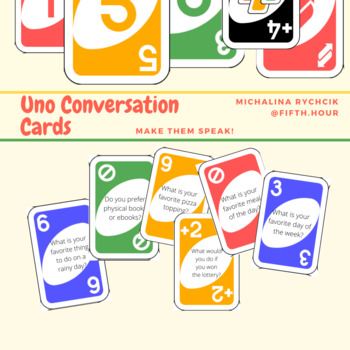
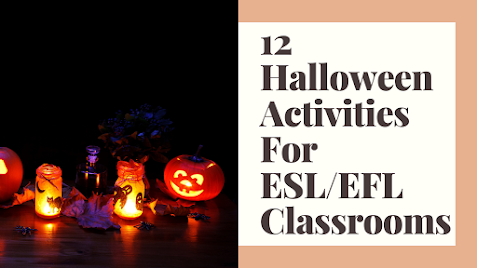
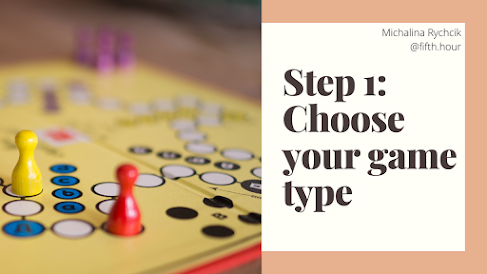
Komentarze
Prześlij komentarz